When you're trying to figure out the right printer for your needs, the classic ink vs. toner debate really boils down to one thing: liquid vs. powder. Ink cartridges are filled with liquid ink and are the fuel for inkjet printers. They excel at producing stunning, high-quality photos and documents where vibrant, blended color is key. A practical example is a family printing holiday photos; an inkjet will capture the rich colors and subtle skin tones far better than a laser printer.
On the other hand, toner cartridges contain a fine, dry powder and are used in laser printers. These machines are built for speed and efficiency, churning out incredibly sharp text, making them the workhorses for high-volume printing. For example, a small business printing dozens of shipping labels and invoices daily will benefit from the speed and smudge-proof text of a laser printer.

The question isn't about which technology is universally "better," but which one is the right fit for you. Your decision should hang on what you print, how much you print, and what your budget looks like for both the short and long term.
Think of it this way: a marketing agency that needs to print glossy, full-color client proposals will get much better results from an inkjet printer's superior color blending. Meanwhile, a busy law office printing hundreds of pages of text-heavy contracts every day will lean on the speed, precision, and lower cost-per-page of a laser printer.
This distinction is more than just academic; it directly impacts performance, ongoing expenses, and your overall satisfaction. With the global ink and toner market valued at USD 35.57 billion in 2024 and still growing, it's clear these consumables are a massive part of business and personal operations. For a deeper dive, you can read the full research about the ink and toner market trends to see where things are headed.
To help you see the differences at a glance, here’s a quick rundown of how ink and toner stack up against each other.
The table below provides a snapshot of the primary differences between ink and toner, helping you match the technology to your printing demands.
| Feature | Ink (Inkjet Printers) | Toner (Laser Printers) |
|---|---|---|
| Technology | Sprays liquid ink droplets onto paper. | Fuses dry powder to paper with heat. |
| Best For | High-resolution photos, images, and graphics. | Sharp text and high-volume documents. |
| Print Speed | Generally slower, especially for color prints. | Significantly faster, ideal for office use. |
| Upfront Cost | Printers are typically less expensive to buy. | Printers have a higher initial purchase price. |
| Cost Per Page | Higher, particularly for frequent printing. | Lower, making it economical for volume. |
| Cartridge Yield | Lower page yield per cartridge. | Higher page yield, prints thousands of pages. |
| Drying/Smudging | Wet ink can smudge immediately after printing. | Prints are dry and smudge-proof right away. |
| Shelf Life | Shorter shelf life; ink can dry out in the cartridge. | Longer shelf life; powder is stable for years. |
Ultimately, choosing between ink and toner is about aligning the printer’s strengths with your most common tasks. Whether it's producing beautiful photos or powering through office paperwork, the right choice will save you time, money, and frustration.
To really get to the bottom of the ink vs. toner debate, you have to understand how fundamentally different they are. We're talking about two completely separate methods for getting an image onto a page. One is a highly controlled liquid spray, and the other is a dry powder that’s literally melted into the paper.
This core mechanical difference is what defines everything else—from print quality and speed to cost and what each technology is best suited for.
Inkjet printers work a lot like a super-precise airbrush. Inside every ink cartridge, you have liquid ink. A sophisticated printhead containing thousands of microscopic nozzles travels across the page, spraying incredibly fine droplets to build the image pixel by pixel.
This is why inkjets are masters of color. Think about printing a vibrant photo of a sunset. The printer can mix cyan, magenta, and yellow droplets with incredible subtlety to reproduce those soft gradients perfectly. It’s an additive process that creates deep, rich, and photorealistic images.
The magic is in how those droplets are controlled. The printhead shoots out thousands of dots per second, using either a thermal process that heats the ink to create a bubble or a piezoelectric effect that uses an electric charge to push it out. Either way, the accuracy is remarkable.
But because it’s a liquid, the ink has to soak into the paper fibers.
Practical Takeaway: Liquid ink needs a moment to dry, which is why prints can smudge if you grab them too quickly. For example, if a student prints an essay and immediately highlights a sentence, the wet ink will smear. This is also why special photo paper exists—its glossy coating is designed to manage how the ink is absorbed, keeping images sharp. On regular copy paper, you might notice the ink bleeds just a tiny bit, making text a little less razor-sharp than a laser print.
Laser printers, on the other hand, use a completely dry process built around static electricity and heat. Instead of liquid, they use toner—a very fine powder made of plastic particles.
It's a fascinating process. First, a laser beam "draws" an electrostatic blueprint of your document onto a rotating, light-sensitive drum. As the drum turns, it picks up toner powder, which clings only to the charged areas drawn by the laser.
Next, the paper rolls past the drum, and the toner image is transferred onto it. The final, critical step is the fuser unit. The paper passes through a pair of hot rollers that melt the plastic in the toner, permanently bonding it to the surface of the paper.
That heat is why pages come out of a laser printer warm to the touch and are instantly smudge-proof. It’s an incredibly fast and efficient system, especially for sharp, black text. If you’re printing a 100-page report, a laser printer’s speed and precision ensure every single letter is perfectly formed from page one to one hundred.

The old advice—"ink for photos, toner for text"—is a decent starting point, but it really doesn't tell the whole story. The performance gap between ink and toner is much more nuanced in a real-world setting, affecting everything from client-facing presentations to simple internal reports. Knowing where each one shines helps you pick the right tool for the job.
Inkjet printers are the undisputed champs when it comes to color and detail. They pull this off by achieving a much higher Dots Per Inch (DPI) resolution, often hitting 4800 x 1200 DPI or even more. By spraying microscopic droplets of liquid ink, they can blend colors with a subtlety that laser printers just can't match, creating the smooth gradients and deep blacks you need for photorealistic images.
This makes them the go-to choice for any print job where visual pop is a priority.
Example 1: Think of a real estate agent printing property flyers. To make those homes look appealing, they need vibrant, full-bleed photos with rich greens and brilliant blues. An inkjet's wider color gamut delivers that "wow" factor that a laser printer would likely flatten out.
Example 2: A graphic designer printing proofs for a client needs to see exact color shades. An inkjet's fine control over color mixing is absolutely essential for getting sign-off before committing to a costly, large-scale print run.
On the other side of the coin, laser printers are built for speed, precision, and consistency, especially with text. The technology uses toner and heat to fuse perfectly formed characters onto the page, resulting in exceptionally sharp edges, even at tiny font sizes. This process avoids the slight ink bleed that can sometimes make inkjet text look a little soft on standard office paper.
For any professional document where absolute clarity is non-negotiable, toner has the edge. If you're printing a 50-page legal contract or a dense financial report, a laser printer ensures every single word is crisp and smudge-proof the second it comes out of the tray. That clean, professional look holds up from the first page to the last.
Key Differentiator: An inkjet is an artist, blending colors beautifully for complex images. A laser printer is an engineer, creating sharp, defined lines perfect for text and simple graphics. The difference comes down to how they work: liquid ink soaks into the paper, while toner powder sits on top of it.
In any busy office, speed is often just as important as quality. This is where you see a massive difference in their Pages Per Minute (PPM) ratings. Laser printers are workhorses designed for high-volume jobs and easily outpace inkjets. A standard office laser can churn out 30-40 PPM, and high-end models can fly past 50 PPM.
An inkjet, on the other hand, is much slower, especially when printing a high-quality color document. Its speed can drop to just a few pages per minute.

The sticker price of a printer can be incredibly deceiving. That cheap inkjet sitting on the store shelf looks like a great deal, but it's really just the down payment on a long-term financial commitment. To get to the heart of the ink vs. toner cost debate, you have to look past the initial hardware purchase and focus on the one number that truly matters: Cost Per Page (CPP).
This simple metric peels back the curtain and shows you the real, ongoing expense of running your printer. Understanding your CPP is how you find out if that "bargain" printer is secretly draining your budget over time.
Figuring out your CPP is thankfully pretty simple. You just need two numbers: how much the cartridge costs and its page yield—the number of pages the manufacturer says you can expect to print.
The formula is as basic as it gets: Cartridge Price / Page Yield = Cost Per Page
Let’s walk through a real-world example to see just how different the outcomes can be.
Inkjet Scenario: A typical ink cartridge runs about $25 and prints around 200 pages.
Laser Scenario: A standard toner cartridge costs a heftier $80 but yields 2,500 pages.
The difference is staggering. In this case, printing a single page with toner is almost four times cheaper than with ink. When you start printing hundreds or thousands of pages every month, those savings add up fast, making a laser printer a much smarter investment. For example, printing a 500-page manuscript would cost $62.50 with this inkjet but only $16 with the laser printer.
Page yield is the secret weapon of cost efficiency. Think about it: one high-yield toner cartridge that prints 2,500 pages is way more economical than buying a dozen ink cartridges to get the same job done. This doesn't just save you cash; it also means less frequent replacements and less printer downtime.
The Financial Bottom Line: The printer industry has long operated on the "razor and blades" business model. Manufacturers practically give away the inkjet printers, knowing they'll make their real money selling you a steady stream of high-margin, low-yield ink cartridges.
The market size reflects this perfectly. The ink cartridge printer market is projected to hit USD 39.0 billion by 2035, fueled by the constant demand for these consumables. If you want to dive deeper into the numbers, you can discover more insights about the ink cartridge printer industry and see the full forecast.
This financial reality check should empower you to see beyond a printer's tempting upfront price tag. For anyone printing more than a handful of pages a week, the higher initial cost of a laser printer is almost always wiped out by its much lower running costs down the line. It all comes down to your print volume and what your budget can handle.
Beyond the initial purchase price and the quality of your prints, the day-to-day reality of managing ink or toner cartridges is a major factor. How you store them doesn’t just affect your budget; it impacts their performance and your company’s environmental footprint. The core difference, once again, is simple: liquid vs. powder.
Ink cartridges have a well-known enemy: air. Since the ink is a liquid, it’s vulnerable to drying out, which is a common headache for anyone who doesn't print regularly. When ink thickens, it clogs the microscopic nozzles inside the printhead. This forces you to run cleaning cycle after cleaning cycle (wasting precious ink) or, worse, toss a half-full cartridge that no longer works. For example, if you go on a two-month vacation and don't print, you might return to find your ink cartridges have dried out and become useless.
Toner, on the other hand, is remarkably resilient. Its dry, powdery consistency means a toner cartridge can sit on a shelf for months—even years—in a cool, dry place and still perform flawlessly. This inherent stability makes laser printers the go-to choice for offices or homes with sporadic printing needs. A tax accountant who only prints heavily during tax season can trust their laser printer to work perfectly in January even if it was last used in April.
The ink vs. toner discussion isn't complete without talking about what happens when the cartridge is empty. Both contribute to e-waste, but how they’re managed is different. While most big brands offer recycling programs, the sheer volume of used cartridges is a global challenge.
Fortunately, eco-friendly alternatives are becoming more mainstream, pushed by both consumer demand and corporate sustainability initiatives. Key options include:
The global ink and toner market, which hit roughly USD 31.21 billion in 2024, is seeing a real shift toward these greener options. As businesses and individuals prioritize sustainability, they're pushing manufacturers to design more responsible products. You can learn more about the growth of eco-friendly ink and toner products to see where the industry is headed.
Nearly every business has faced this problem: you upgrade your printers, and now you’re stuck with boxes of brand-new, unopened toner cartridges for the old machines. These supplies often get shoved into a closet, taking up space and collecting dust. But they don't have to be a write-off.
Business Insight: Unused OEM toner is a valuable asset, not a sunk cost. By properly storing and preparing these cartridges for resale, you can recover a significant portion of your initial investment and contribute to a circular economy.
To get the best price, treat those extra cartridges with care. Store them flat in a climate-controlled room, away from sunlight and extreme temperatures. The condition of the box is critical—avoid sticking labels on it, writing on it, or letting it get torn. When you're ready to clear out that closet, a trusted buyback partner can turn that idle inventory back into cash.
If your business has surplus supplies, you can easily submit your toner list for a competitive quote and get the process started.
All the technical specs and cost-per-page calculations really boil down to a single question: which printer is right for you? The best choice in the printer ink vs. toner debate is always the one that matches your actual printing habits. Aligning the technology's strengths with your real-world needs is the key to avoiding frustration and making a smart buy.
This simple decision tree gets right to the heart of the matter, basing the choice on one critical factor: how often you print.
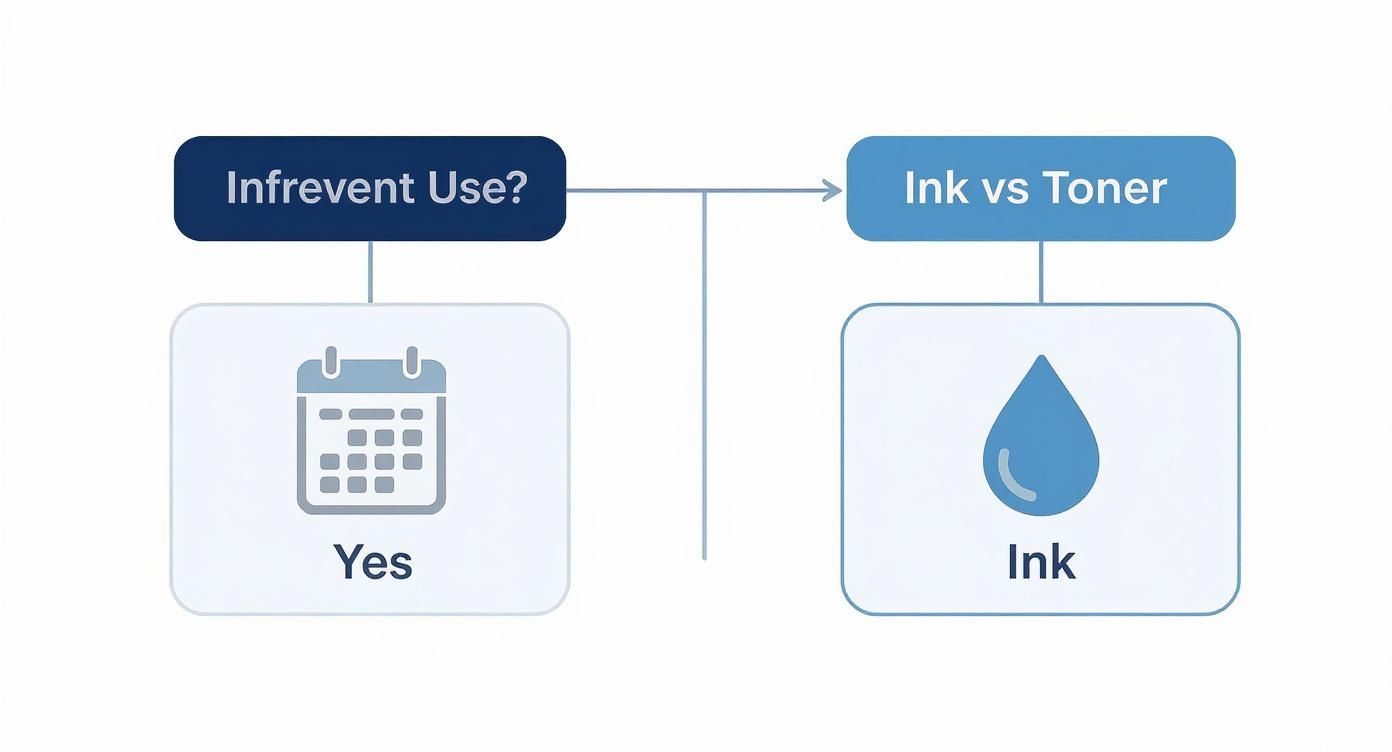
As you can see, toner's incredible stability makes it the go-to for infrequent use. Ink, on the other hand, performs best with regular, consistent printing, which keeps the nozzles from drying out.
Let's put this into practice and look at a few common scenarios. See which one sounds most like you.
The Occasional Home User: You might print a shipping label one week and a concert ticket a month later. A laser printer is your best friend here. Because toner is a dry powder, it won’t clog or dry out between uses. You can count on it to work reliably whenever you need it, avoiding the all-too-common problem of wasted, dried-up ink cartridges.
The Small Business Owner: Your office churns out daily invoices, reports, and other internal documents. A monochrome laser printer is the undisputed workhorse for this environment. Its low cost per page and fast print speeds are perfectly suited for high-volume, text-heavy tasks. If your business has a surplus of OEM supplies, you can learn more about our dealer programs to turn that unused inventory back into cash.
Definitive Verdict: An inkjet printer is the clear winner for anyone whose work depends on photo-quality color—think photographers or graphic designers. For nearly everyone else, especially businesses focused on text, volume, and long-term costs, a laser printer is the more practical and economical choice.
Even after weighing the pros and cons, a few common questions always seem to pop up when people are deciding between ink and toner. Let's get those last few details sorted out so you can feel confident in your choice.
That’s a hard no. The two technologies are fundamentally different and simply aren't interchangeable. Inkjet printers are built to spray tiny droplets of liquid ink, while laser printers use a complex process involving static electricity and a fine, dry powder (toner).
Attempting to use the wrong type of cartridge won't just fail to print—it's a surefire way to cause serious, often permanent, damage to your printer. For example, trying to fit a toner cartridge into an inkjet slot could break the printer's internal components.
For most inkjet printers, it's actually better to leave them on, allowing them to enter a low-power sleep mode. Why? Every time you power it on from a cold start, the printer often runs a maintenance or cleaning cycle.
This cycle uses up a bit of ink to make sure the printheads are clear and ready to go. By leaving it in sleep mode, you minimize these start-up cycles, which saves ink and helps prevent the printheads from drying out and getting clogged. For example, a printer left in sleep mode might perform a tiny, ink-sipping maintenance check periodically, whereas a cold start could trigger a full, ink-guzzling cleaning routine.
For more in-depth answers, our complete FAQ page for printer and toner inquiries is a great resource.
Practical Takeaway: While ink cartridges can expire or dry out, toner is a stable dry powder that can be stored for years in a cool, dry place without degrading. This makes laser printers an excellent choice for users who print infrequently but need reliable performance.
The high price of ink is often linked to the "razor and blades" business model, where printers are sold cheaply to drive ongoing profits from proprietary cartridges.
Do you have surplus, unused OEM printer cartridges taking up space? Toner Connect can turn them back into cash. We provide competitive quotes, free shipping, and fast, reliable payments for your unneeded ink and toner. Visit https://tonerconnect.net to submit your list and get a quote today.